


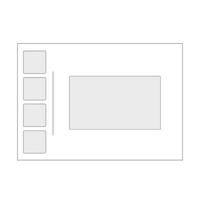
Easily drag and drop desired widgets from sidebar and create beautiful Python GUI's
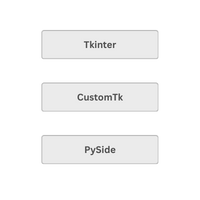
We currently support multiple UI libraries such as Tkinter, CustomTk and soon will offer support for PySide and kivy.
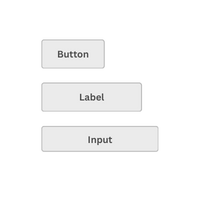
Our editor includes pre-defined widgets like Buttons and Labels, compatible with Pack/Flex, Grid, and absolute layouts.
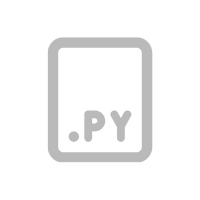
Our editor doesn't just let you drag and drop, but also lets you generate clean pyhon code in library of your choice
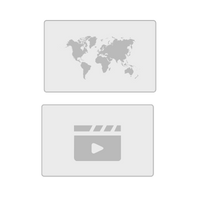
We support your favorite 3rd party widgets such as video player, Map viewer and more.
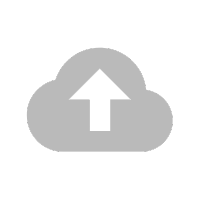
Adding images and logos is important while developing GUIs so we support asset uploads. The best part is nothing is sent to server.
Free to use forever, but for added features and to support development, consider buying a lifetime license.
Best for hobby users and people who want to learn basic UI development without PySide
Best for startups and teams and people who want to use internally or serves a commercial purpose and want support for PySide